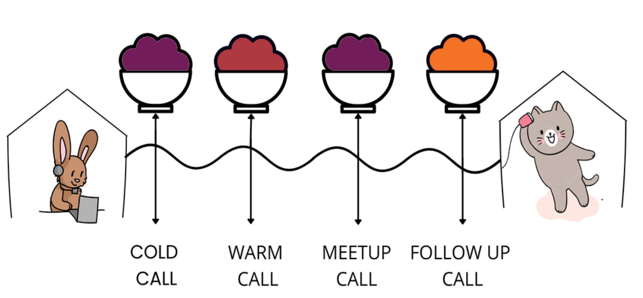How to Run Facebook Ads? A Complete Guide

In the dynamic digital marketing world, Facebook Ads have become one of the powerful tools for businesses to target the right audience. These ads are valuable as they are highly targeted, affordable, and can reach a broad audience. Companies can quickly boost their brand awareness and get more conversions by designing a proper Facebook ad strategy.
This comprehensive blog will discuss the significance of Facebook Ads, a step-by-step walkthrough for beginners, and valuable insights for seasoned advertisers.
What are Facebook Ads?
Facebook ads are paid message advertisements, businesses share on Facebook and are used to make the message accessible to the right audience. Marketers use Facebook Ads to target the right segment of people, those who are genuinely interested in their offerings. Though anyone can post on Facebook, it is not guaranteed to reach specific audiences. But thanks to Facebook Ads Manager, which lets you have complete control of the social media platform's most powerful advertising and targeting tools.
With billions of people using Facebook each month, it offers a unique opportunity for marketers to boost their organic efforts. So, by advertising on Facebook, one can target ads among a broader range of audiences.
How to Run Ads on Facebook?
Beneath, we have mentioned a step-by-step guide on how to run Facebook ads:
Create a Facebook Ads Manager Account
To use Facebook Ads Manager, one has to set up a Facebook business page, as you can't run Facebook ads through a personal account. After navigating the Facebook Ads Manager, click "Go to Ads Manager" and confirm the information mentioned on the setup page. Submit all the details and save the same.
Start a New Campaign
Within the Ads Manager, one gets a dashboard to monitor the growth of campaigns. However, without an ad, the dashboard will be empty. To create a campaign to run Facebook ads or ad sets, choose the ad you want and tap "Create."
Choose your Objective
A breakdown of different campaign objectives and guidance on selecting the most suitable one for specific marketing goals is essential. Like several other social media advertising tools, Facebook Ads Manager is also designed to keep your campaign objective in mind. Ads Manager will ask you to select a goal from a pre-populated list based on your business. There are more than ten objectives, including brand awareness and increasing traffic to your e-commerce store. Facebook's objective options include brand awareness, app installs, website traffic, video views, store traffic, etc.
Set a Budget and Schedule
Understanding daily and lifetime budgets and choosing the right option for your campaign is essential. Choose whether you want to set short-term or long-term funding, and ads will run based on the budget. For example, the daily budget option runs the ad continuously throughout the day, and the amount will be charged accordingly. If you opt for a lifetime budget, the ads will run for the specified time. Facebook then tracks your spending to design the overall budget.
To get the best idea about the budget, research your competitors and how they use them to maximize the ad campaigns.
Select a Target Audience
Based on your target audience, you can run Facebook ads. If you want to target local customers in a specific neighborhood, appeal to them with a particular agenda compared to international customers. Facebook's in-built targeting options give you much power, including location, age, gender, education, language, relationship, home, finances, etc. Besides these, several other options allow you to target people in your current contact database.
Create your Facebook Ad
Want to know what your Facebook ads look like? Choose the ad format and click on your ad's text and media components. The available format options will differ based on the campaign objective.
Monitor Analytics and Set up Reporting
Facebook has numerous vital metrics that help track overall performance. Metrics like Performance help track frequency, results, reach, and impressions, while Videos include metrics like video views and number of times a particular video is viewed on average. Other key metrics include:
- Engagement — Page likes and engagement; post engagement
- Website — Website actions, purchases, checkout, add order to cart, payment details.
- Apps — App installs and engagement, credit spends, mobile app actions, etc.
- Events — Event responses, cost for event response.
- Clicks — Clicks, unique clicks, CTRs, and CPC
Final notes
In conclusion, mastering the art of running Facebook Ads involves a strategic approach, from precise audience targeting to compelling creatives and ongoing optimization. By following this comprehensive guide, businesses can harness the full potential of Facebook advertising, reaching the right audience with impactful campaigns that drive results.
Running a Facebook ad campaign is not complex; instead, it's all about using the right tools and technology. And, with Ping Call's assistance, you can quickly run ads on Facebook and other social media platforms with more conversations.
Recent Posts
- Health Insurance Company in USA
- Types of Sales Calls
- Affiliate Marketing to raise brand awareness
- Buy solar leads in USA
- Debt settlement inbound calls in USA
Trending Blogs
Top Health Insurance Companies in USA Known For Their Services
4 Types of Sales Calls to help you Generate more Leads for your Business
More Blogs

Buy Personal Loan Leads in USA for Profitable Business

How To Boost Lead Generation For Lawyers In USA?

Top Health Insurance Companies in USA Known For Their Services
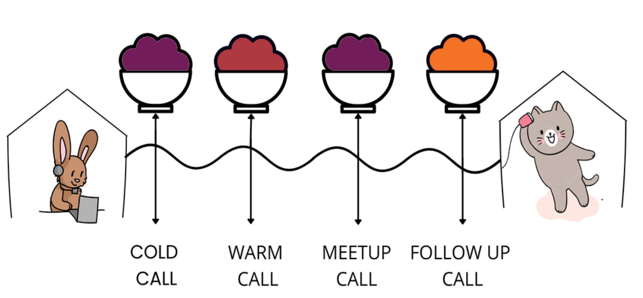
4 Types of Sales Calls to help you Generate more Leads for your Business

Buy Personal Loan Leads in USA for Profitable Business

How To Boost Lead Generation For Lawyers In USA?

Top Health Insurance Companies in USA Known For Their Services